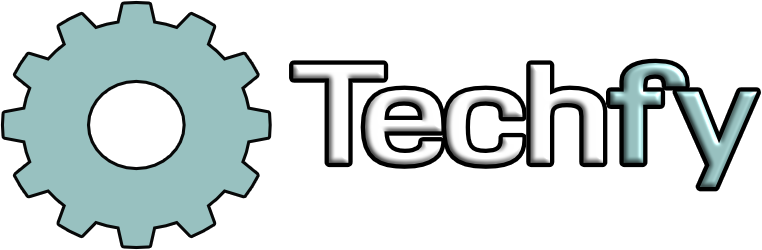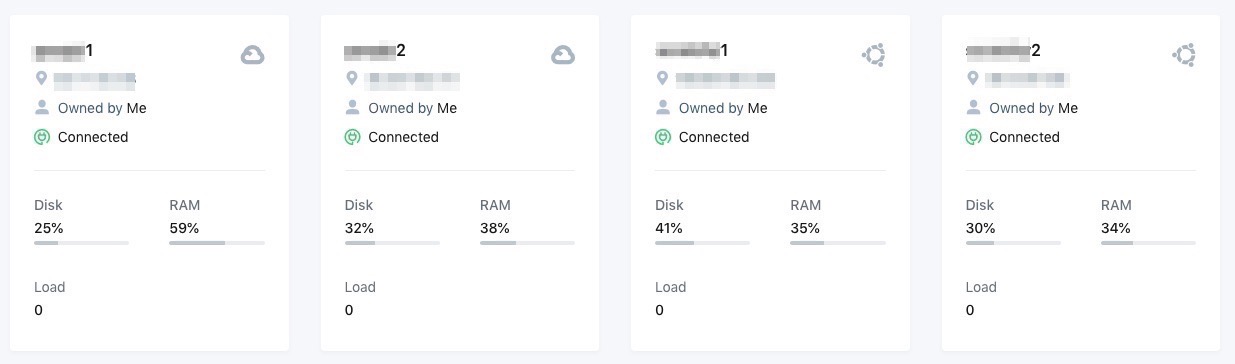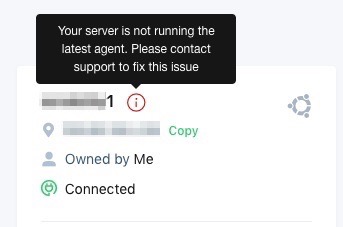How to update your Runcloud Agent
When you open your server dashboard in Runcloud, you should normally see this overview.
Hooray, everything is fine. However, if you are unlucky, you will see a red exclamation mark behind one of your server names with the note
Your server is not running the latest agent. Please contact support to fix this issue.
Now you can write a ticket to the support or solve the problem yourself. Log in to your server as root and enter the following:
apt update && unattended-upgrade -d
apt upgrade runcloud-agent
service runcloud-agent restartRefresh your Runcloud server dashboard and the notice should be gone.